Download and install SiTime Studio software on your desktop PC. Once installed, you can enter data in a variety of convenient ways and apply optional jitter filters for analysis. You can manually set the filters or select from a predefined list.
SiTime Studio is a free public tool that requires a MySiTime account. Please set up a MySiTime account and log in before clicking to download the software. New accounts may take up to 24 hours to process.
By clicking the “Download SiTime Studio” button, you acknowledge that you have read and accepted the Terms of Use.
Download SiTime Studio - Windows Download SiTime Studio - macOS
Use SiTime Studio to analyze phase noise for any application.
- Convert phase noise to phase jitter, period jitter, EVM and more
- Analyze PCI Express refclk jitter
- Enter phase noise data manually or from a file
- Enter a custom jitter filter manually, from a file or a predefined list
- Save results in a PDF file
- Analyze spurious-noise
- Include aliased phase noise for improved accuracy
Phase Noise for SiTime Products
Select a SiTime product, the output driver type, and frequency to download typical phase noise data as a comma-separated value (CSV) text file. You may then import this file into SiTime Studio for further analysis.
More Resources
How to Evaluate Ref-Clk Phase Noise in High-Speed Serial Links
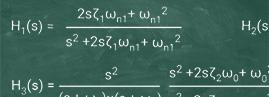
Phase Noise Fundamentals

Jitter Fundamentals

